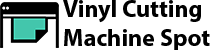Do you want to know which vinyl cutter software is the best for your projects and business?
What can one vinyl plotter software provide in the cutting process?
The software is very important in editing the project before cutting. It has a lot of features and functions that are driven by command sets, and which can serve you to create the best project.
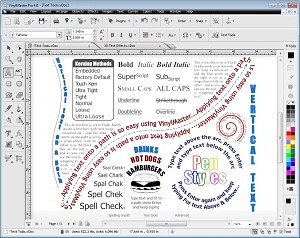
What is software?
The software contains command sets that allow you to create design and patterns on your PC. Every cutting machine comes with the CD of software or code for digital download, so you can put it on your computer. Then you are able to create your own projects and send them to the cutting machine that cuts the material according to the created image or design.
Most important functions
There are a variety of functions that vinyl cutter programs have. The first is vectorization tools that allow you to edit any image. You can create your own designs and patterns, therefore you can make an original and creative project. Besides that, you can scan or print the image you want and then cut it around the printed area if the software supports contour cutting. The similar function is PixScan technology that enables very precise cutting because it positions the cut line in the specific area on the image. For that, you also need adequate software.
The system requirements
For the software to function, it has to be installed in the system that supports it. We have found 3 best vinyl cutter software on the market, but if you’re looking for the vinyl cutting software for Mac you should search for other others articles because in this one we reviewed only the ones that are compatible with Windows systems.
Review of 3 Vinyl Cutter Software Models
SAI Flexi 10
This vinyl cutter software is one of the most popular SingMaking software on the market. It offers you a wide range of commands that will help you with the task such as cutting and sketching the desired project.

The abilities it ensures
It can import Adobe Illustrator Ai, EPS, CorelDraw CDR, and other file types. You can download already created images and designs from the Internet. It exports the design you made to the device which is then cut.
Which systems does it support?
This isn’t a vinyl cutting software for Mac system. It’s suitable for Windows systems only. The package includes a CD with the software and the user manual that describes in detail how to install the software on the computer.
- One of the most popular SingMaking software on the market
- It can import Adobe Illustrator Ai, EPS, CorelDraw CDR etc.
- Not compatible with Mac devices
- Suitable for Windows systems
- Software is in the CD so you can install it on the device
VinylMaster PRO
This is one of the vinyl cutter programs made specifically for making vinyl signage, logos, banners, and other projects. You can create lettering, signs, stickers, home decorations and others with this software. As a mid-range SignMaking software, it’s ideal for professional sign-making firms, smaller sign-making or t-shirt making shops.
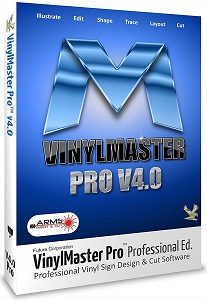
Windows compatible
This vinyl cutter software is suitable for the Windows system only, both 32 bit and 64 bit. If you have Mac or Apple devices, you won’t be able to use this vinyl plotter software. The item is delivered by digital download and discs.
User-friendly features
It supports ARMS and laser cutters for contour cutting. This means this vinyl cutter software will ensure the most precise cutting and you can be sure you will get a high-quality result. It supports contour cutting which means that the printed image can be accurately cut around the printed area.
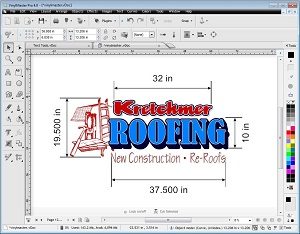
Other included functions
You can position the design easily and edit it. It has advanced color separations and easy lift and hanging marks. It saves cut files for later working process. The system ensures advanced step, repeat, tile and circle arrays. It has font manager, gradient fills and 3D modeling options.
- A mid-range SignMaking software ideal for professional sign-making firms or shops
- Isn’t suitable for a Mac or Apple devices
- Supports ARMS and laser cutters for contour cutting
- Advanced color separations
- It has font manager, gradient fills and 3D modeling options
Greenstar VinylMaster Cut
This is one of the best vinyl cutter software versions available on the market. It will enable you to develop vinyl lettering, signage, logos, banners in case you’re running a professional business. It’s also suitable for managing other materials for home decoration, paper crafting, vinyl decor and other DIY projects that you do as a hobby.
The features that enable the realization of every project
It’s one of the vinyl cutter programs that include a variety of text, curve and object tools. One of the great tools is the vectorization of fonts and images. The VinylMaster Cut image trace feature converts any image into the plotting file which you can then edit. Also, this vinyl cutter software has a spool function that enables you to create multi-color images without having to switch between vinyl rolls of different colors.

You can cut any printed graphics
The contour cutting is enabled. It means that you can print any design, pattern or image on your computer, and then this vinyl plotter software will enable the cutting machine to cut precisely around the printed area.
Suitable for Windows systems and it will work for a wide range of cutting machine
If you’re looking for the vinyl cutting software for Mac, this isn’t one of them. It’s suitable with Pentium processor-based PC or Windows XP/Vista/7/8/10 systems, both 32 bit and 64 bit. It requires at least 512 MB of RAM and at least 50 MB of available hard disk space.
The software can be installed for USCutter, Laserpoint II, Graphtec, Roland etc. You can connect the computer with the cutting machine with the USB 1.1 or 2.0 interface to control the working process with the software. The activation code for digital download is included in the package so the disc isn’t required.
- The VinylMaster Cut image trace feature
- The spool function
- Supports the contour cutting
- Suitable for the Pentium processor-based PC or Windows XP/Vista/7/8/10
- Requires 512MB of RAM and at least 50MB of hard disc space